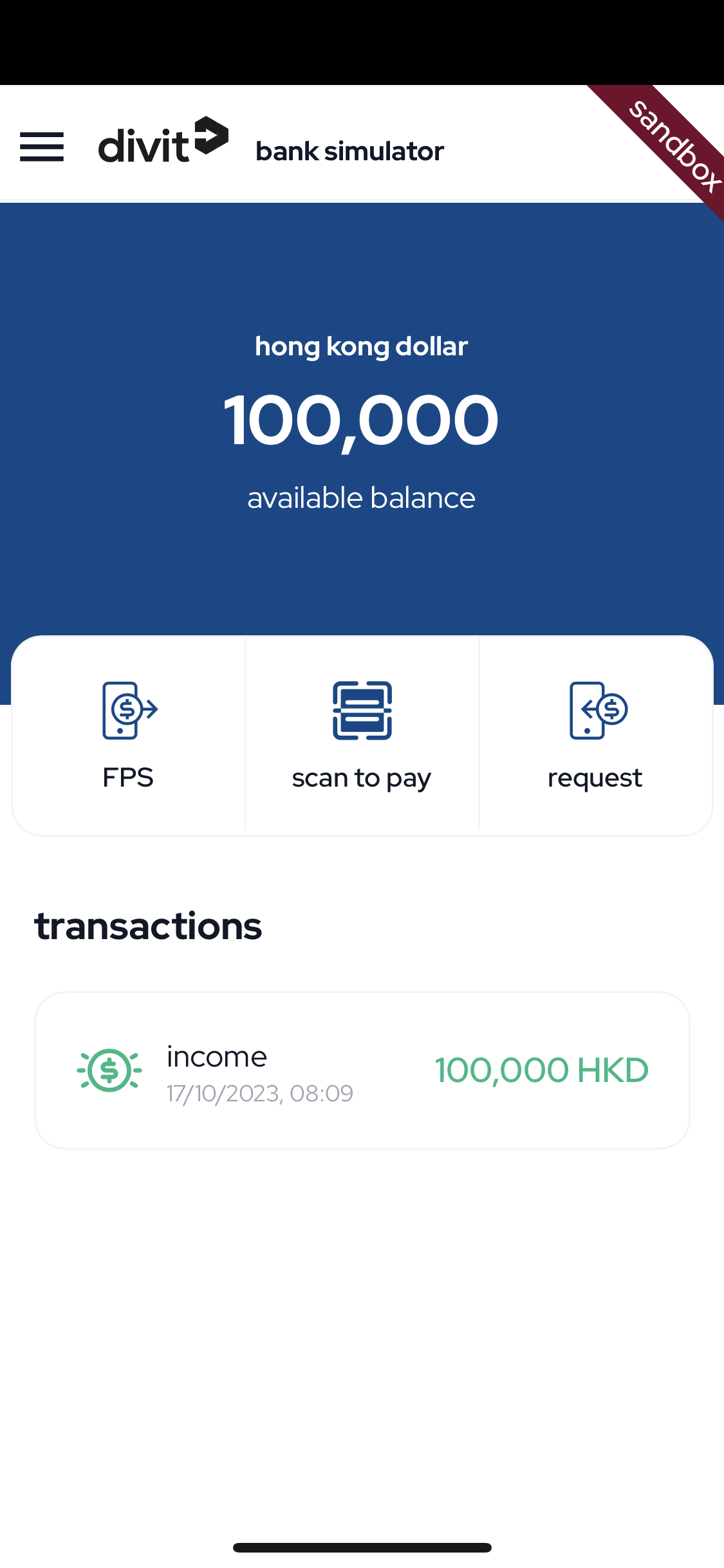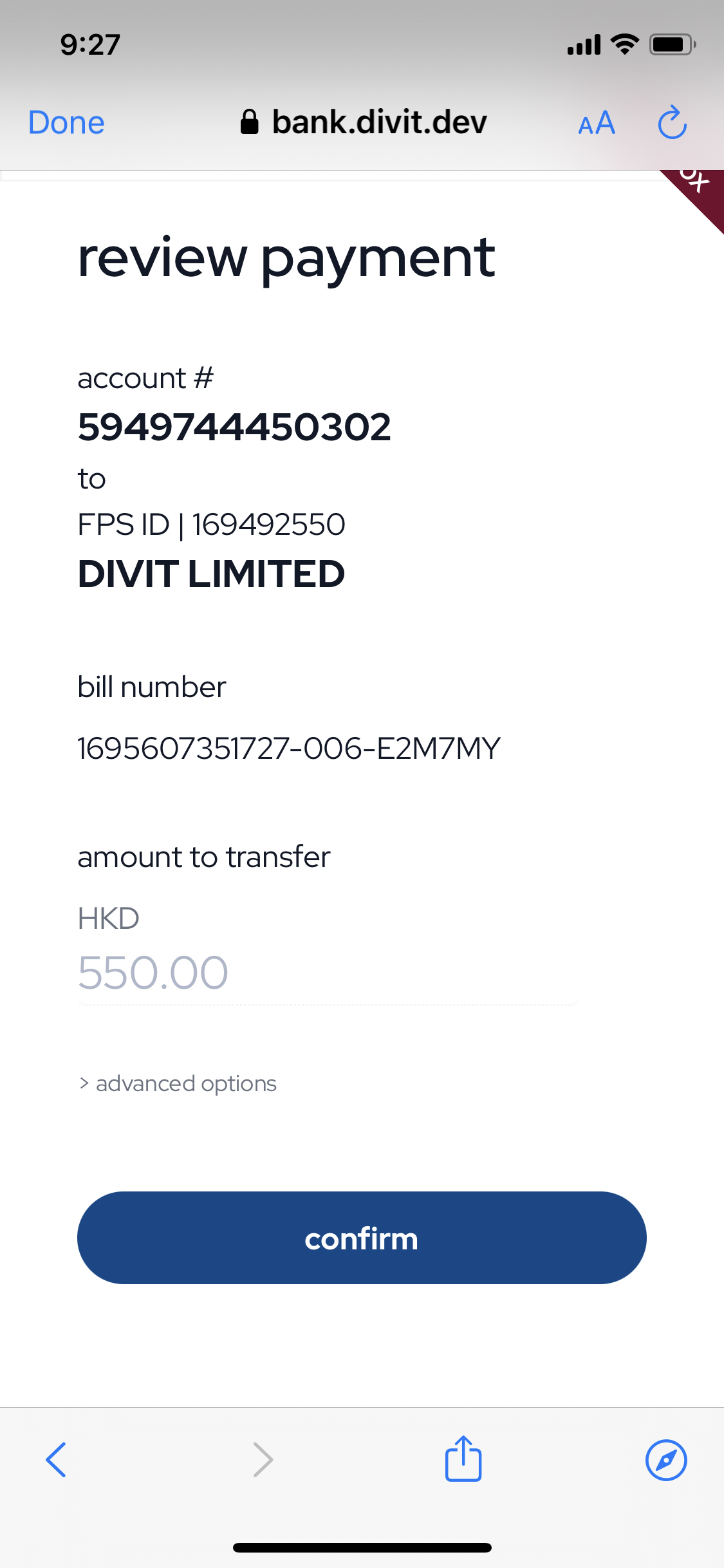testing tools
for testing purpose, we use https://bank.divit.dev/ to simulate banking app payment.
- best to use on mobile, pick "scan to pay", then you can scan the QR using your phone's camera
- make sure you choose the “sandbox” under the "settings" option.
- scan the QR with your phone camera. you will find the “scanned payment information" in the review payment page
- you can test a failure payment by switching the “is failure payment” button on in the "advanced options" at the review payment screen
- press “confirm”